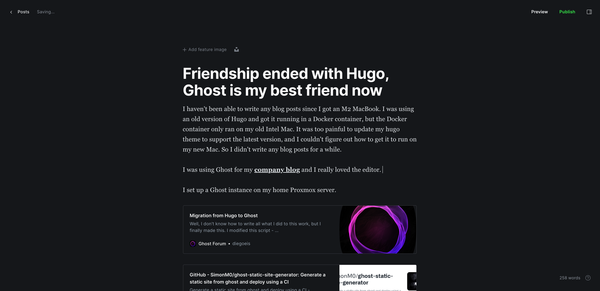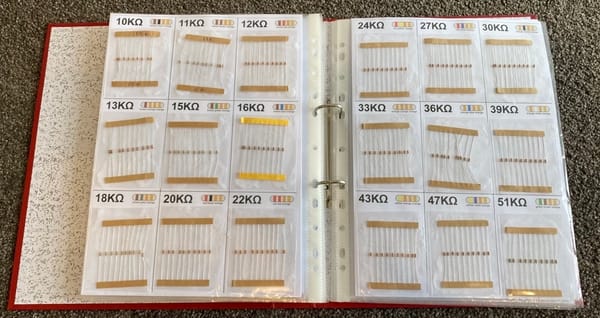Automatically change iPhone wallpaper every 30 minutes

NOTE: This is only for jailbroken iPhones.
I love finding awesome wallpapers on reddit. My Ubuntu desktop cycles through my wallpaper collection with a program called Cortina, and I wanted my iPhone to do the same.
So I wrote a very simple script and a launchd plist that runs the script every 30 minutes. If you want to set this up for your jailbroken iPhone, all you need is SSH and a collection of images.
Save your wallpapers to /var/mobile/Media/Wallpapers (or wherever you like), then ssh the following script to your iPhone and run it. (It will need to be executable: chmod +x).
#!/bin/bash
# This script sets up your iPhone to change the lock-screen wallpaper every 30 minutes.
wallpaper_dir="/var/mobile/Media/Wallpapers"
# Install the wallpaper changing script
cat > /usr/bin/ChangeWallpaper <<EOF
#!/bin/bash
# Overwrite the LockBackground image with a random image from the wallpaper directory.
files=($wallpaper_dir/\*)
cp -f \${files[RANDOM % \${#files[@]}]} /private/var/mobile/Library/SpringBoard/LockBackground.jpg
EOF
chmod +x /usr/bin/ChangeWallpaper
# Install the launchd task to run the script every 30 minutes
cat > /Library/LaunchDaemons/com.ndb.changewallpaper.plist <<EOF
<?xml version="1.0" encoding="UTF-8"?>
<!DOCTYPE plist PUBLIC "-//Apple//DTD PLIST 1.0//EN" "https://www.apple.com/DTDs/PropertyList-1.0.dtd">
<plist version="1.0">
<dict>
<key>Label</key>
<string>com.ndb.wallpaperchanger</string>
<key>OnDemand</key>
<true/>
<key>RunAtLoad</key>
<false/>
<key>ProgramArguments</key>
<array>
<string>/usr/bin/ChangeWallpaper</string>
</array>
<key>UserName</key>
<string>mobile</string>
<key>StartCalendarInterval</key>
<array>
<dict>
<key>Minute</key>
<integer>0</integer>
</dict>
<dict>
<key>Minute</key>
<integer>30</integer>
</dict>
</array>
</dict>
</plist>
EOF
# Load the scheduled task
launchctl load /Library/LaunchDaemons/com.ndb.changewallpaper.plist
Enjoy!