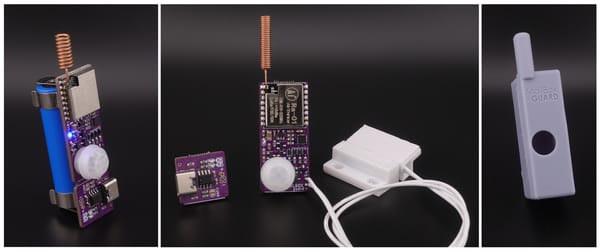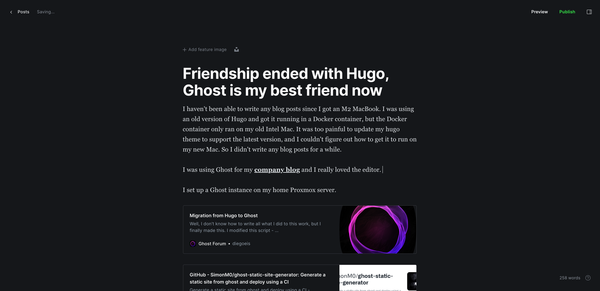Scheduling one-off tasks with 'at'

You might be familiar with the cron job scheduler,
which is great for repeating tasks.
But when you want to schedule a command to only run once in the future,
the at command is what you are looking for.
In my case, I was updating a plugin for our
Thoughtworks Mingle instance,
but the update wasn't hugely important. Many of our staff rely on Mingle for their work,
and restarting it takes it offline for a few minutes.
So I used the at command to schedule the restart to happen at midnight, after everyone had gone home:
$ echo "/etc/init.d/mingle restart" | at -m 00:00
job 6 at 2012-02-26 00:00
Use atq or at -l to see the list of pending jobs:
$ atq
6 2012-02-26 00:00 a root
Use at -c <job id> to view the script that will be run:
$ at -c 6
#!/bin/sh
# atrun uid=0 gid=0
# mail root 1
umask 22
HOSTNAME=...
<lots of environment variables set here>
/etc/init.d/mingle restart
To delete a scheduled task, run at -d <job id>:
$ at -d 6
$ atq
(no output)