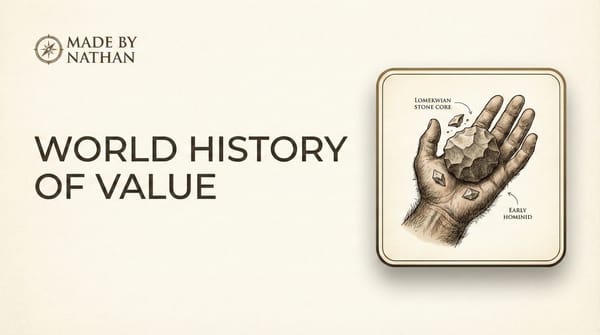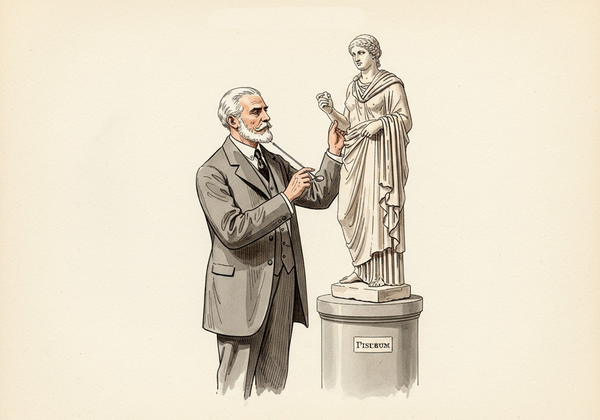Pertelian X2040, lcd4linux, shell-fm
I received my Pertelian X2040, and had a bit of trouble getting it work on my 64bit Ubuntu machine. The characters were getting all mixed up. I gave up on my 64bit machine and decided to focus my efforts on the T20 running tinycore.
To get lcd4linux running on tinycore with any lcd screen, you need the dbus, usbutils and usb-serial packages installed.
At first, lcd4linux was asking me for mysql, and then sqlite, and those are pretty hefty packages for a little thin client. So before you compile lcd4linux, do this if you just want the fifo and exec plugins (substitute for your requirements):
./configure --with-plugins=fifo,exec --with-drivers=Pertelian
(also keep in mind the suggested compiling flags from the "Creating an Extension" page on the tinycore wiki)
Will post some pics or video once I get it all working nicely. I'm also really keen to build a nice varnished pine box to house my shell.fm player (like the following guy from germany did..), with the LCD screen embedded.

P.S. I bought one of these super-tiny keyboards
for my T20 projects. So fun.