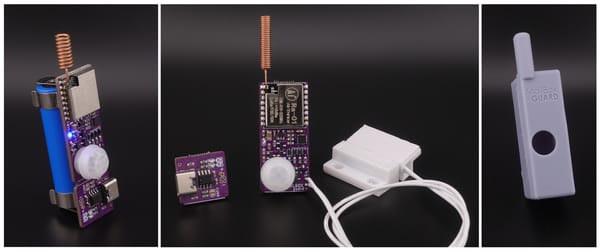Ubuntu Keyboard Shortcut: Open a selected file in Sublime Text 2
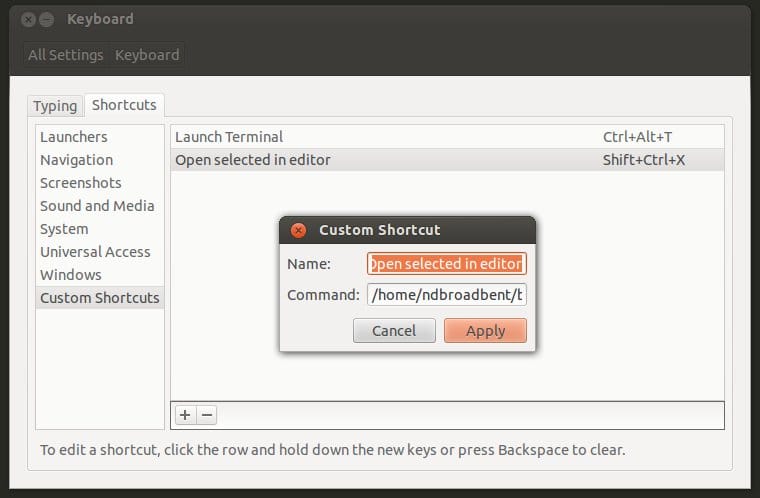
Whenever I'm looking at backtraces, logs, or failing tests in the terminal, I often need to open one of those files in my text editor. It was previously a semi-arduous process that involved highlighting, copying, pasting and the return key. Now, all I need to do is double-click or highlight a line, and then press a keyboard shortcut to open that file & line in my text editor (currently Sublime Text 2.) I've also added a thing to my $PROMPT_SCRIPT that stores my terminal's most recent directory in ~/.cwd~, so that the script can handle relative paths. (Most of the time I'm just in the root folder of a given project.)
One extra feature for Ruby developers is support for backtrace lines like this:
app/models/post.rb:225:in `sharing_is_caring'
If you double-click that file, you'll end up with the following selection: app/models/post.rb:225:in. The script will automatically strip the trailing :in, so you can just double-click instead of manually highlighting.
Requirements
- Ubuntu
- xclip (install with
sudo apt-get install xclip) - A text editor, such as Sublime Text 2.
Installation
- Download the open_selected_in_editor script to somewhere like
~/bin.
mkdir -p ~/bin
wget https://raw.github.com/ndbroadbent/dotfiles/master/bin/open_selected_in_editor -O ~/bin/open_selected_in_editor
chmod +x ~/bin/open_selected_in_editor
- Modify the script to use your preferred text editor
Set up current working directory support
Add the following line to your ~/.bashrc:
PROMPT_COMMAND+="pwd > ~/.cwd~;"
This means that every time you press return in the terminal, the script can use your current directory to determine an absolute path for a highlighted file. It's not completely foolproof, but good enough for me.
Set up a keyboard shortcut in Ubuntu 12.04
- Go to System Settings -> Keyboard -> Shortcuts -> Custom Shortcuts
- Click the + to add a new shortcut with:
- Name: Open selected in editor
- Command: ~/bin/open_selected_in_editor
- Set the keyboard shortcut. I like Ctrl+Shift+X.
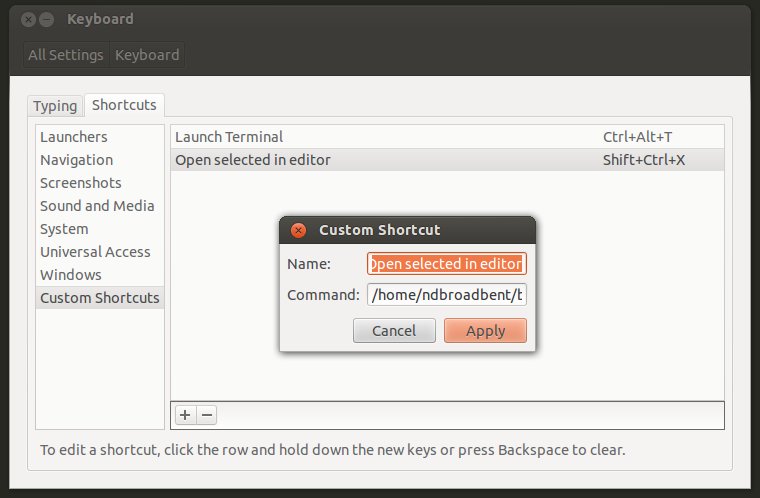
All done! Now you can highlight a filename in the terminal, press your keyboard shortcut, and open it in your editor without the need to copy & paste filenames. Please let me know if you need any help, but I'm sorry I don't know how to do this in OS X or Windows.