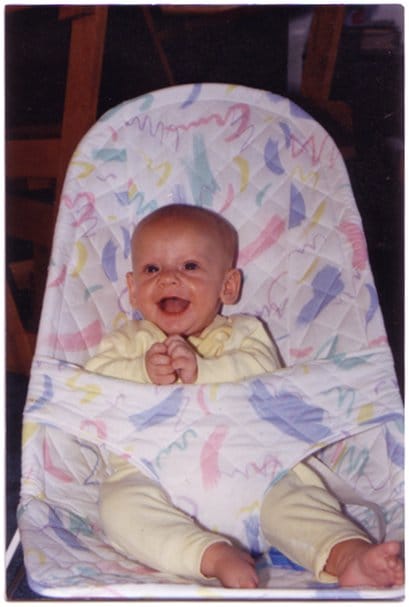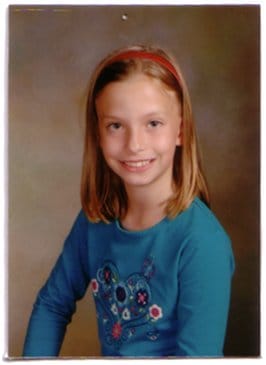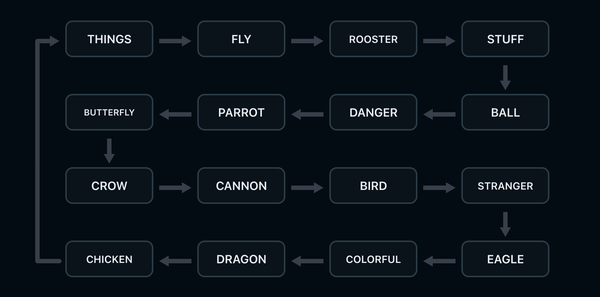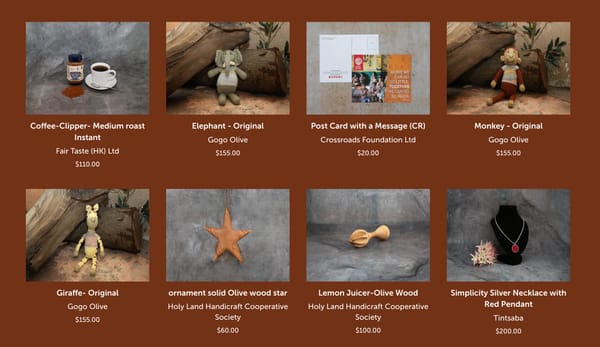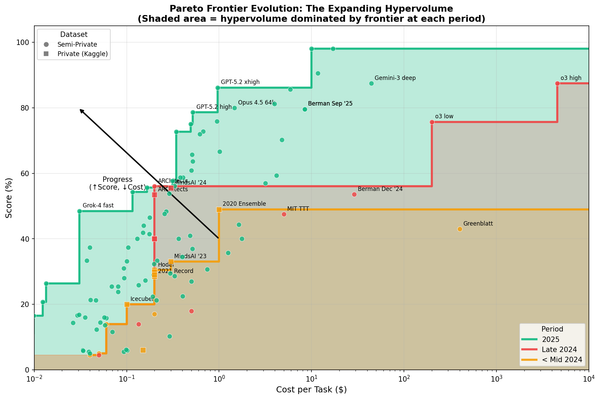Scanning lots of photos at once with GIMP on Ubuntu Linux
I needed a way to scan a lot of photos at once. I was going to write a GIMP plugin to extract out multiple images from a single scanned image of 3 or 4 photos, and then rotate them automatically. But as always, someone had already beat me to it :)
See this forum on GimpTalk for the original script.
(The only problem I had is that the Deskew plugin for GIMP was located on a website whose server seems to be permanently offline. I did manage to find an alternative location, so I've posted a self-hosted link to the plugin below)
Steps to scan in multiple images:
- Download DivideScannedImages.scm to
~/.gimp-2.6/scripts - Download deskew to
/usr/lib/gimp/2.0/plug-ins - Start GIMP
- Click Filters -> Batch Tools -> Batch Divide Scanned Images
The rest is easy to figure out. Just make sure your 'size threshold' is large enough. Also, it may help to cover the photos with a couple of sheets of A4 paper, to give an even white background. Then place a few photos (3 or 4) on the scanner, with adequate spaces between them, scan them, and let the plugin do the rest!
Thanks to RobA for the awesome script!
Example
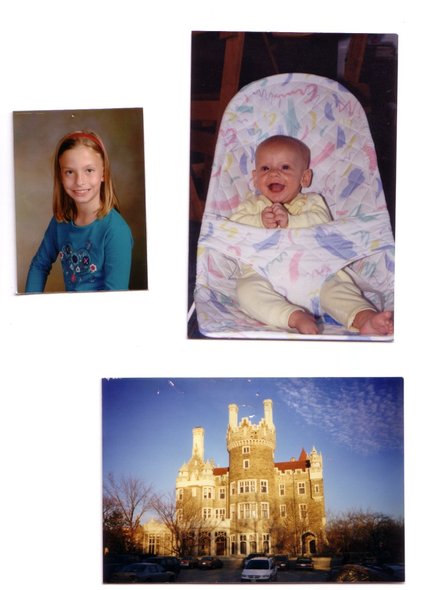
becomes: