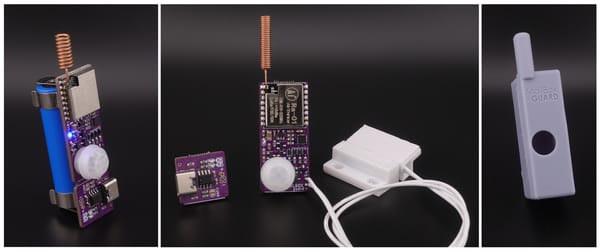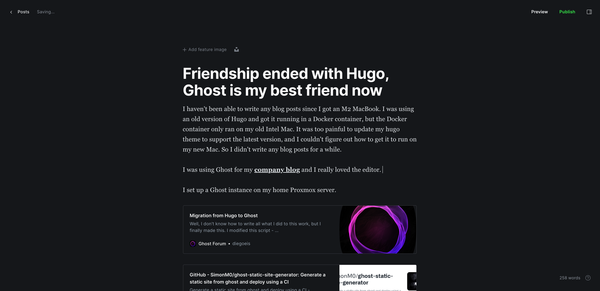Search and replace in multiple files on linux with bash, egrep, sed function

Here's a simple function to add to your shell if you ever want to replace a string in multiple files at once. It ignores everything in .git, otherwise you get 'bad index file sha1 signature' errors.
function gsed () {
if [ -z "$3" ]
then
echo "== Usage: gsed search_string replace_string [path]"
else
egrep --exclude-dir=.git -lRZ "$1" $3 | xargs -0 -l sed -i -e "s/$1/$2/g"
fi
}
Add it to the bottom of ~/.bashrc.
So if you want to replace all occurences of 'badly_named_method' with 'awesome_method_name' in the current directory, you would type:
gsed "badly_named_ruby_method" "awesome_method_name" .
Note: quotes are optional for single words.