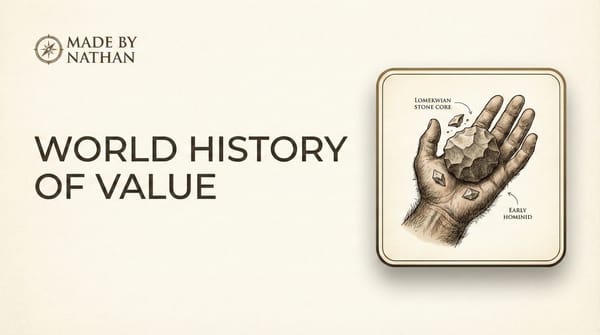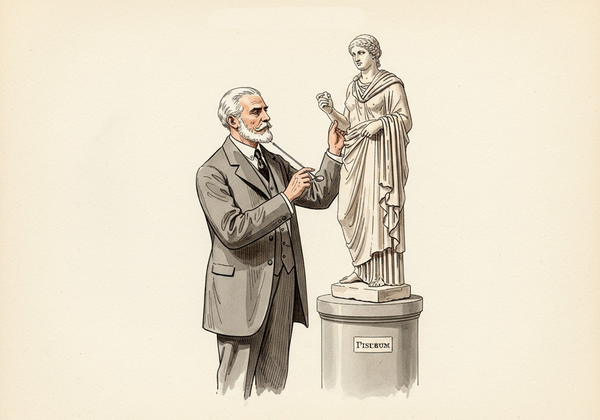Configure SMTP - SMTP Error: Could not connect to SMTP host.
If you are trying to configure your wordpress installation to
send email from your gmail account:
- Install
the 'Configure SMTP' plugin, and check the 'Send e-mail via
GMail?' box. - Send a test email to make sure
everything is working.
error message "SMTP Error: Could not connect to SMTP host."
- You just need to open port 465 on your firewall. You might need to ask your hosting provider / system administrator to do this for you.
- If it still doesn't work, you might need to double-check your gmail password..