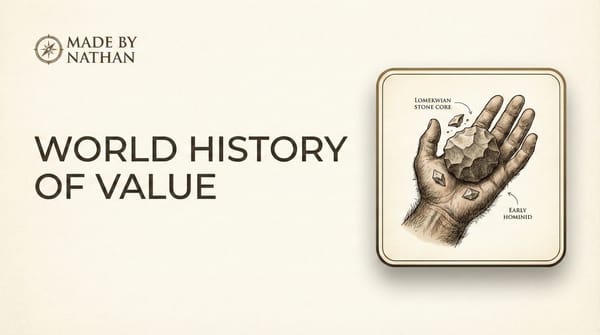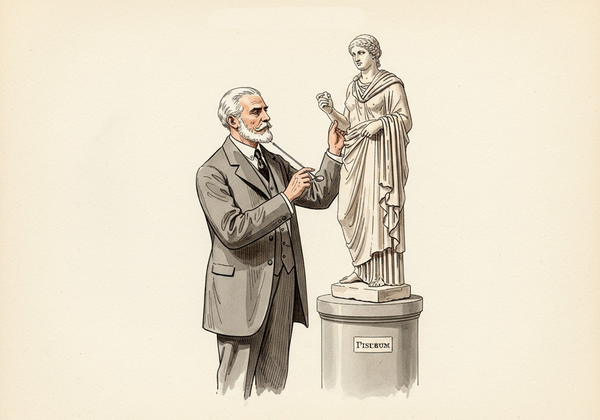3D Printed Blinds Motor Adapter
I bought a Zigbee motor for some blinds in our living room. I got it on AliExpress. Blind motors can be really expensive from New Zealand suppliers. I got a quote from one supplier for $350 per motor, but you can find motors on AliExpress for less than $100. The only problem is that they didn't fit my 50mm aluminum blind tubes, so I 3D printed some adapters.
The blinds in our living room are quite heavy so I needed to get a 20 Nm motor.
I've been using OpenSCAD to do all of my designs, but I wanted to learn how to use AutoDesk Fusion. (It used to be called "Fusion 360" but they changed the name recently.)

This is the first time that I designed and 3D printed some parts exclusively using Autodesk Fusion. I think I'm finally getting the hang of it, and I'm really enjoying it. I think I like it better than OpenSCAD now.
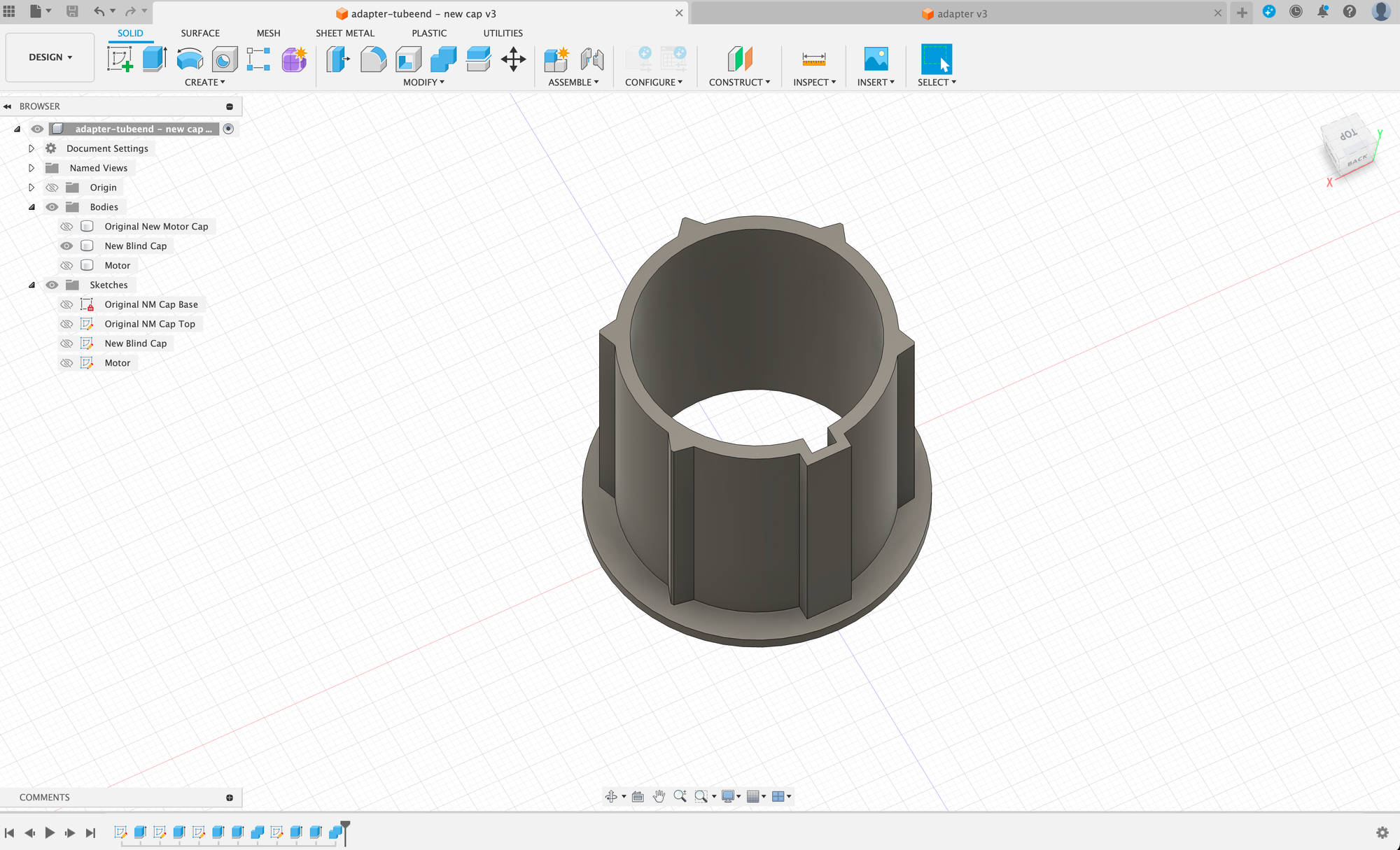
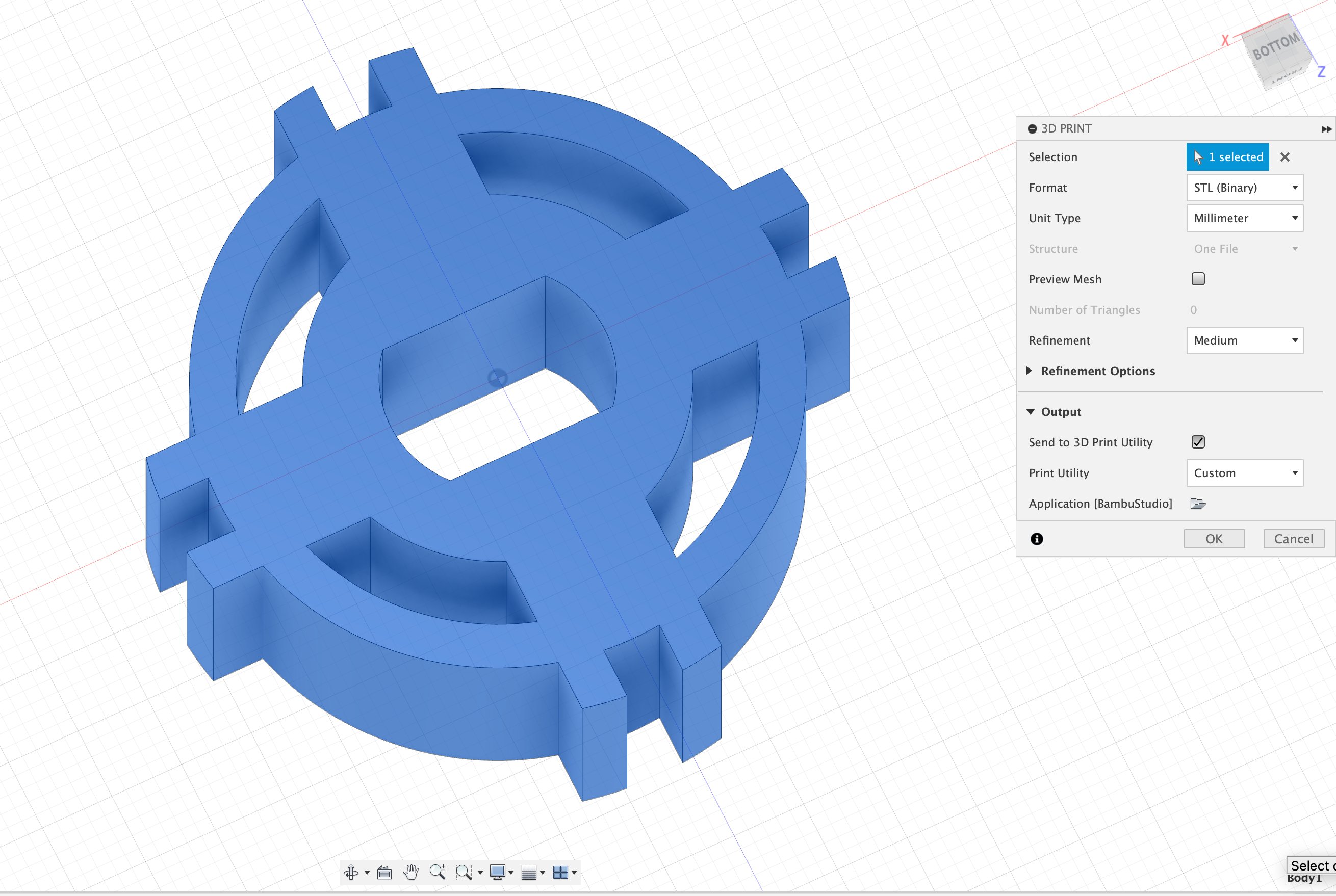
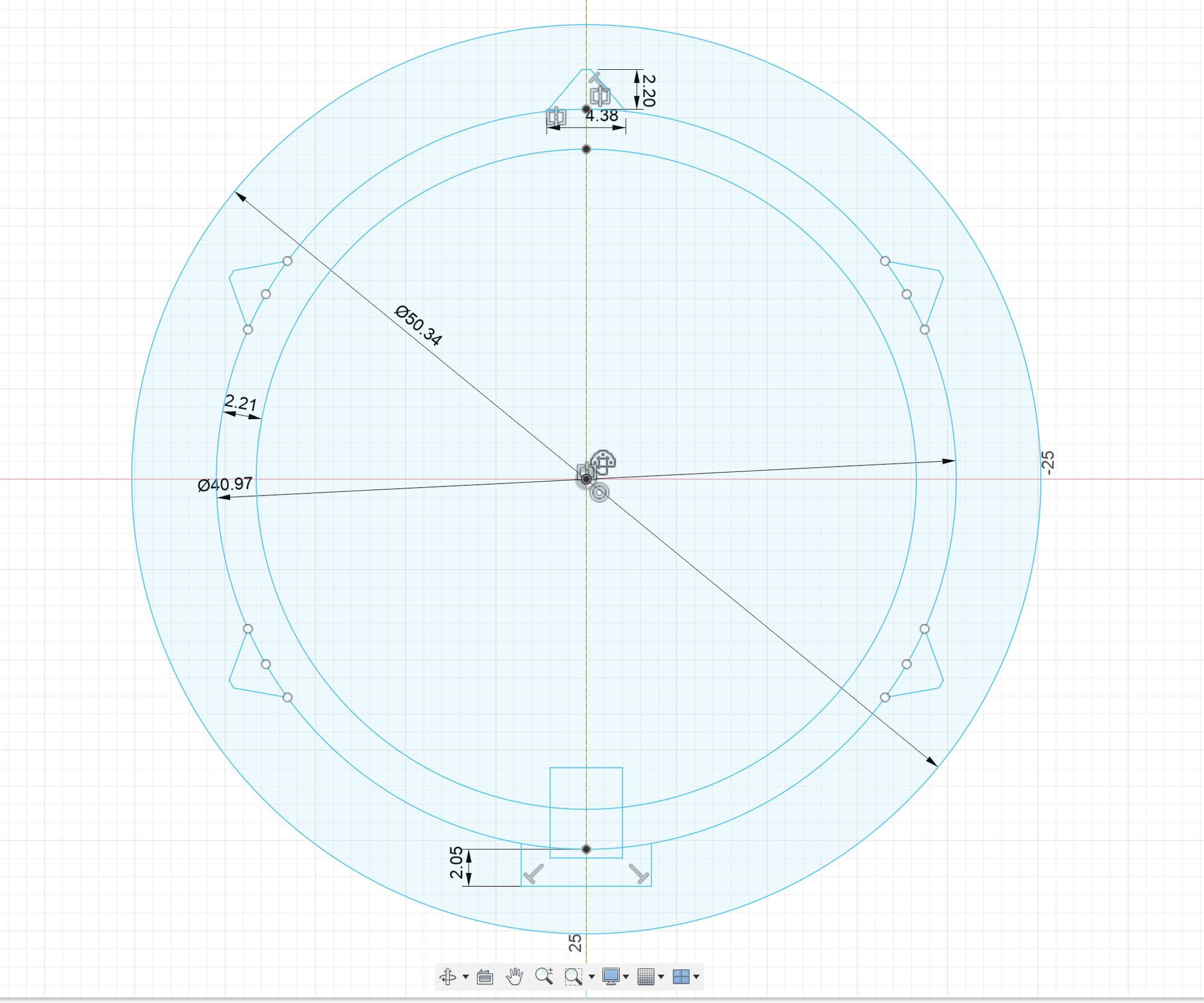
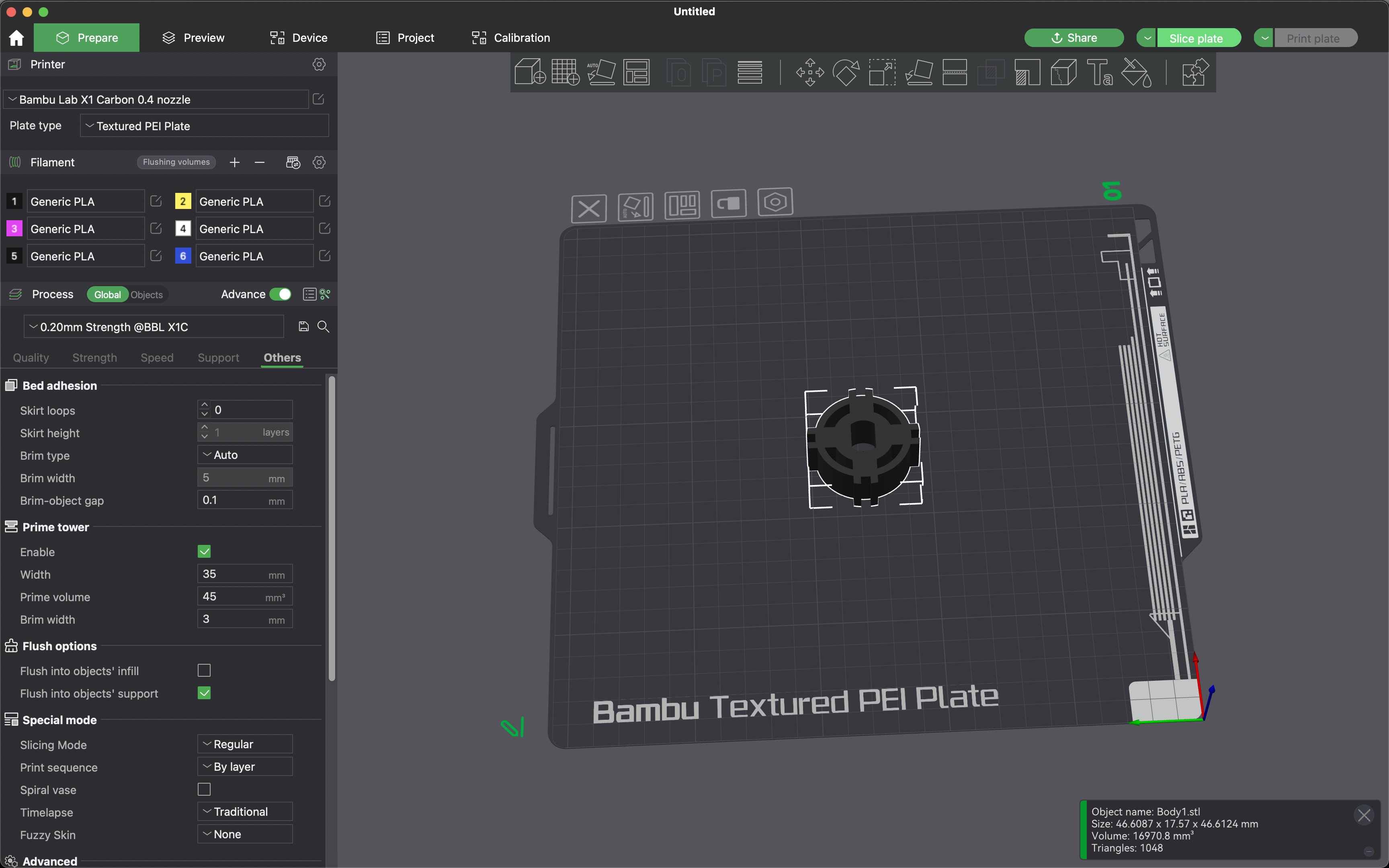



Here's the motor in action:
This was a successful test, so now I'm going to order a few more motors for the rest of my blinds. It will be cool to close them all automatically when we start a movie during the afternoon, or when we go to bed.
If you want to 3D print your own adapters, here are the STL files:
See this Home Assistant Community Forum thread for some tips on how to set up a Zemismart ZM25 Zigbee blind motor. I also shared some of my scripts here for sending Zigbee commands to set the upper and lower limits.