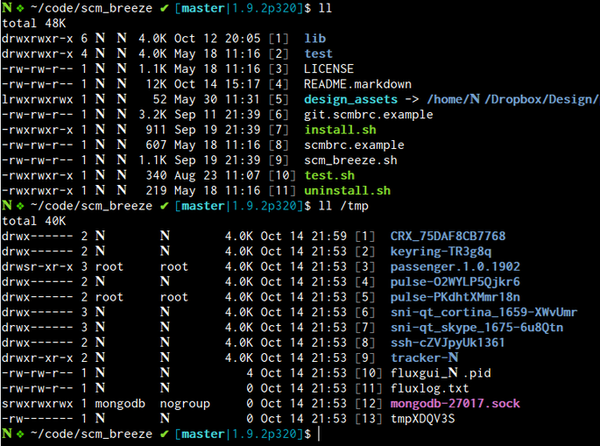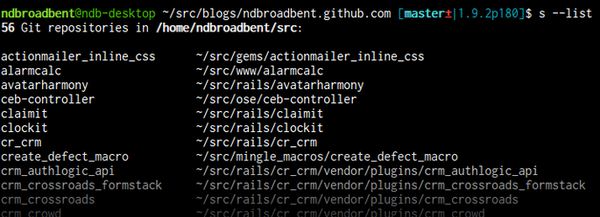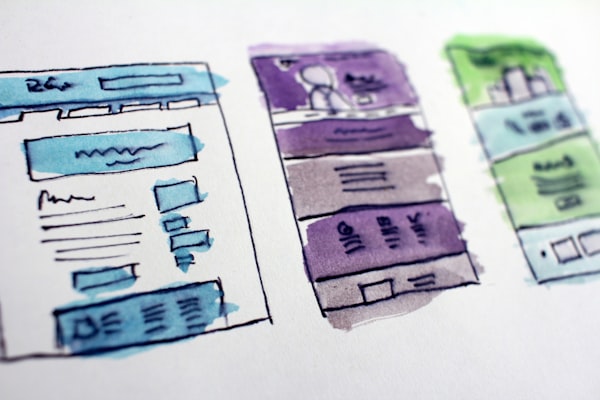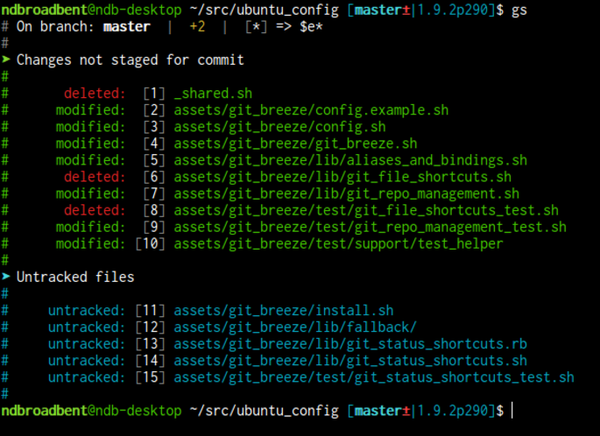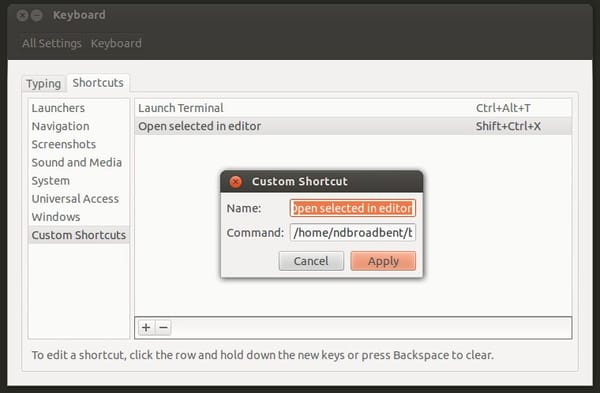
ruby
Ubuntu Keyboard Shortcut: Open a selected file in Sublime Text 2
Whenever I'm looking at backtraces, logs, or failing tests in the terminal, I often need to open one of those files in my text editor. It was previously a semi-arduous process that involved highlighting, copying, pasting and the return key. Now, all I need to do is double-click